Business Process Automation: Streamlining Your Workflows for Efficiency
Business Process Automation (BPA) uses technology to streamline repetitive tasks and boost operational efficiency.
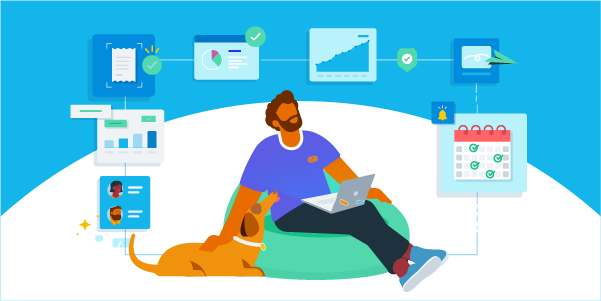
Published Monday 7th April 2025
What is Business Process Automation (BPA)?
Business Process Automation (BPA) uses technology to automate repetitive tasks, boosting and reducing errors across business operations. BPA is highly effective because it reduces manual workloads, cuts costs, and boosts productivity.
Where can BPA be applied?
BPA fits into two key areas: Robotic Process Automation (RPA) and Workflow Automation.
- Robotic Process Automation (RPA) – Uses bots to handle simple, rule-based tasks like data entry and invoice processing.
- Workflow Automation – Streamlines multi-step processes, ensuring tasks move smoothly between teams. This can be tasks like processing new hires or approving orders.
BPA is widely used across industries to enhance efficiency:
- Finance: Automating bank reconciliation and invoice processing.
- Retail: tracking inventory in real-time and automatic reordering.
- Healthcare: Managing records and scheduling appointments
- Manufacturing: Automating the supply chain and monitoring quality control.
Examples of BPA in action
- Payroll processing – Automates wage calculations and taxes and makes timely payments.
- Inventory management – Tracks stock levels and reorders products automatically.
- Customer support – Uses AI chatbots to handle routine inquiries, improving response times.
Benefits of business process automation for your business
BPA isn’t just about cutting down on manual work – it transforms the way your business runs. Implementing BPA brings real benefits, like smoother operations that directly help your bottom line.
Saves time
Automation helps you finish repetitive tasks faster. For example, automating data entry removes the need for manual input – what once took an employee hours can be achieved by the machine in minutes, leaving employees with more time for valuable tasks.
Reduces errors
Business automation eliminates human error, like typos or miscalculations, which is especially important in areas where accuracy matters, like accounts payable. It also helps reduce issues like missed payments or duplicate invoices.
Boost productivity and efficiency
Automation streamlines workflows, allowing teams to work quicker and smoother. It reduces manual tasks, improves coordination, and frees up capacity – creating the opportunity to expand your operations.
Workflow automation tools enhance collaboration by routing documents, notifying teams of pending approvals, and providing real-time status updates. This eliminates delays from manual handoffs and ensures nothing falls through the cracks.
Still not convinced? A global consumer goods company invested in automated food-processing and packaging lines, increasing productivity by over 70% in processing and 280% in packaging, while consolidating production into a single facility. Learn more in this McKinsey Insights article.
Cut costs with automation
By reducing the need for manual labor, BPA can lower operational costs. While implementing automated solutions requires an upfront investment, the long-term operating costs are significantly lower than hiring employees—delivering a quick ROI.
For example, automated payroll systems handle everything from salary calculations to direct deposits, cutting down on admin work and reducing costly mistakes..
How much could you save? According to Deloitte, companies who implement intelligent automation beyond initial testing phases save an average of 32%.
Common business automation challenges and solutions
While enterprise process automation offers significant benefits, implementation comes with challenges. Planning ahead helps you avoid issues and get the most out of automation.
Manage costs and budgeting for automation
For small businesses with limited resources, it’s important to plan carefully to get the most out of automation without putting your business at risk.
- Explore pricing models – Subscription services often have lower upfront costs than one-off fees. Tiered pricing lets you start with essentials and expand as savings materialize.
- Start small, scale gradually – Focus on the tasks that will bring the most benefit. Quick wins will give you the funds to expand further.
- Assess ROI – Identify areas where automation can really pay off, like cutting labor costs, improving accuracy, or boosting efficiency. Track these metrics to measure success.
Overcome employee resistance to automation
Employees may initially resist business automation due to concerns about job security and changes to familiar workflows. Addressing these fears early helps ease the transition and improve adoption.
- Communicate the benefits – Explain how automation frees them from repetitive tasks, giving them more time to work on meaningful projects.
- Invest in training – Provide hands-on training to give them the skills they need to feel confident with new systems. This will show that automation isn’t about replacing them, but supporting their work.
- Involve employees in the process – Encourage feedback from the start Make them feel part of the process and implement their suggestions to foster a sense of ownership.
Select suitable tools
Choosing the right tools is key to a smooth automation journey. The right fit ensures you get the most value, with seamless integration, essential features, and user-friendly functionality that enhance your operations.
To ensure the right fit:
- Define business needs first – List your pain points and what you want to achieve before you start looking at solutions. Don’t get distracted by flashy extras or gimmicky features that add little real value.
- Do your research – Compare different tools, read reviews, and seek expert recommendations.
- Check system compatibility – Test demos to ensure the tool integrates with your current systems.
Measure the success of business process automation
Successful automation does more than reduce workloads, it delivers real benefits. To ensure your automation efforts drive real value and solve key pain points like inaccuracy, inefficiency, and high operational costs, track these KPIs:
- Efficiency – Are workflows faster, with increased output?
- Accuracy – Have error rates dropped in key processes?
- Cost savings – Are you spending less on labor and operations?
- Compliance – Is it easier to meet regulatory requirements?
- Customer satisfaction – Are response timesero.com/nz and service quality improving?
- Employee satisfaction – Do employees feel their workloads and job satisfaction have improved?
Automation can have a big impact on financial management. Tools like Xero, with Hubdoc integration, streamline accounting by automatically capturing and organizing financial data – boosting efficiency and accuracy.
Ways to identify processes to automate
Some processes are easier to automate than others. Focusing on the right areas helps you work smarter and improve efficiency.
Recognize repetitive tasks
Repetitive, time-consuming tasks are ideal for automation. They often follow the same steps, need little thinking, and take up valuable employee time.
Common examples include:
- Regular reporting – Compiling data for monthly reports.
- Data entry – Adding customer details, invoices, or transactions to a system.
- Tasks involving calculations – Processing payroll or invoicing.
Assess the ROI of automation
Before automating, calculate the potential return on investment (ROI) to justify the upfront costs. Factor in savings on labor, time efficiency, and fewer errors to ensure you generate a positive return.
For example:
- Accounts payable automation – Speeds up processing, reduces errors, and prevents late payment fees.
- Inventory management automation – Tracks stock in real time, prevents overstocking or shortages, and reduces carrying costs.
Prioritize tasks for automation
Once you’ve identified areas to automate, decide where to start. Determine where you'll get the biggest bang for your buck – automation that delivers the most value with the least disruption. Consider:
- Frequency – Automating regular tasks makes a bigger impact than rare ones.
- Error rate – High-risk processes benefit most from automation.
- Resource demand – Automating labor-intensive tasks frees up staff.
- Complexity – Simpler processes give quick wins.
Customer service automation is a good place to start because:
- Frequency – Agents handle hundreds of daily interactions.
- Error rate – Inconsistent responses create confusion.
- Resource demand – Manual handling takes significant staff time.
- Complexity – Chatbots can automate common questions, making the switch easier
How to automate your workflows for better efficiency
Follow these four steps to successfully integrate automation into your operations and boost long-term efficiency.
1. Assess current processes
Before automating, map out your current workflows to find inefficiencies, redundancies, and bottlenecks. Document key details, including how long tasks take and common delays.
Use process mapping tools like Miro to create flowcharts. This makes it easier to visualize workflows and spot the best automation opportunities.
The better you understand your processes, the more confident you can be that automation will enhance efficiency rather than reinforce existing issues.
2. Choose the right automation tools
Choosing the right tools is key to getting the most from automation. Look for solutions that streamline entire processes, not just isolated tasks.
When choosing productivity tools, consider:
- Usability – Pick an intuitive tool that requires minimal training.
- Integration – Select a tool that connects seamlessly with your existing software.
- Scalability – Find a solution that grows with your business.
- Cost – Weight upfront costs against long-term savings and efficiency gains.
For example, Xero automates accounting processes while integrating with specialist tools like Hubdoc, which automatically captures and organizes financial data.
3. Implement automation systems
Roll out business automation in phases rather than all at once to reduce risks and keep the transition smooth.
Start with a pilot project in a small, controlled environment to catch any issues early. This lets you test the system and check it works with existing workflows, preventing disruptions.
Prepare employees by communicating changes early, addressing concerns, and offering training. This builds confidence in the new tool and helps them get the best results.
4. Monitor and improve automated processes
Automation isn’t a set-and-forget solution – even automated processes can be improved. Regular monitoring helps it adapt to your changing business needs.
Track KPIs to measure your system’s effectiveness:
- Error rate – Spot and fix inaccuracies.
- Processing time – Track task speed and catch bottlenecks.
- Cost savings – Ensure automation keeps delivering financial benefits.
Use performance tracking tools to monitor automation. For example, Xero’s analytics dashboard provides real-time insights, enabling data-driven refinements to your automated processes.
Streamline your operations with Xero’s automation tools
Xero makes business process automation even smarter with Just Ask Xero (JAX) – an AI-powered assistant that streamlines accounting. It handles bank reconciliation, payment reminders, and rule-based automation. These features save you time, reduce errors, and keep your finances running smoothly.
Sign up for Xero to boost efficiency, improve accuracy, and stay organized – so you can focus on growing your business.
Disclaimer
Xero does not provide accounting, tax, business or legal advice. This guide has been provided for information purposes only. You should consult your own professional advisors for advice directly relating to your business or before taking action in relation to any of the content provided.
Start using Xero for free
Access Xero features for 30 days, then decide which plan best suits your business.