Make the end of financial year practically effortless
Transform the way you work and get the new financial year off to the best start with Xero. Help make the business soar; have your books up to date and all in order before the end of the financial year.
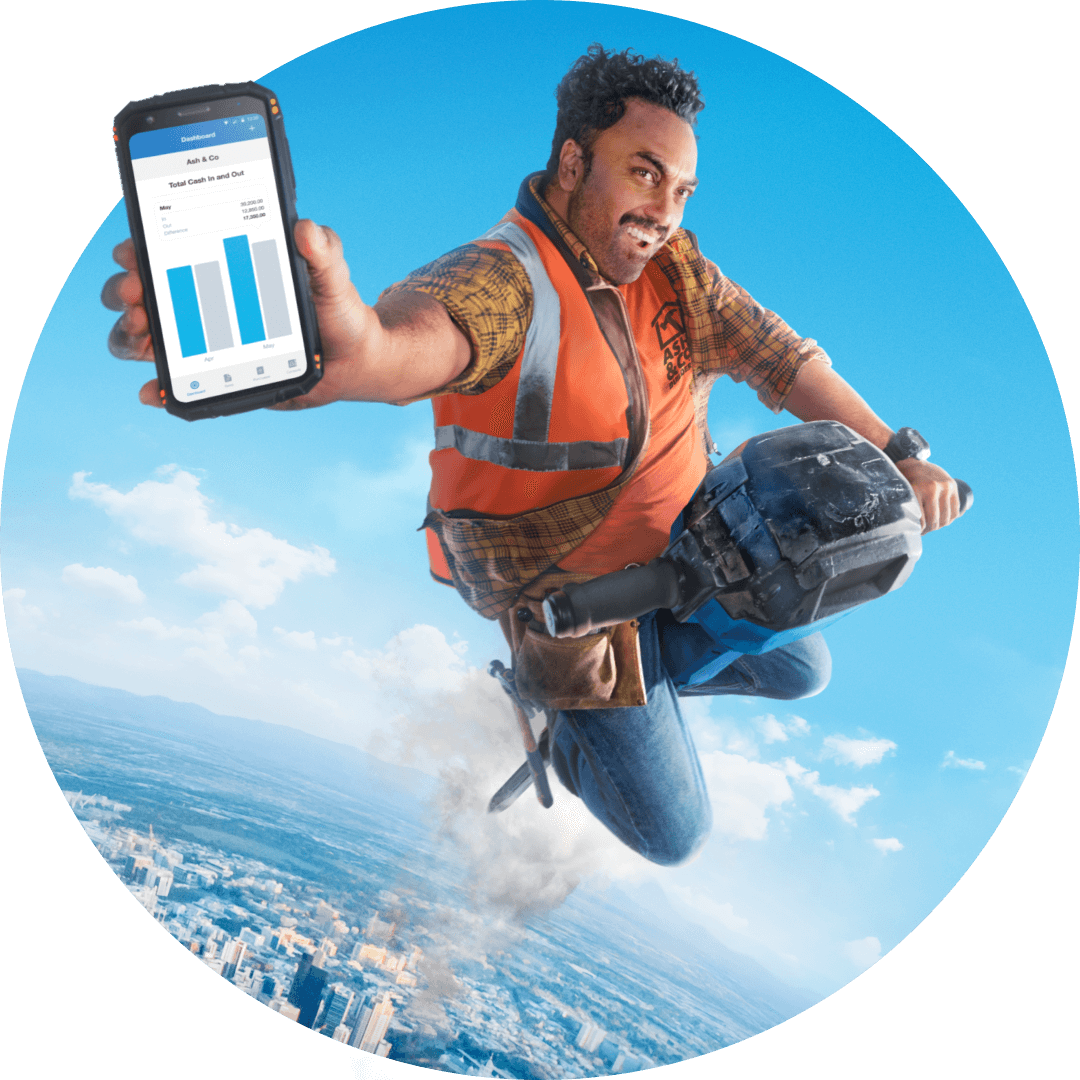
End of financial year explained
The New Zealand financial year runs from 1 April to 31 March. Get your finances in order before the end of the financial year so an accurate tax return can be prepared and you have actionable insights at your fingertips.

When your income tax return is due
The due date for most businesses is 7 July unless you have an extension or use an advisor with an extension.
More end of financial year dates
Pay your EOFY income tax by 7 February in the next year, or 2 April if you or your advisor have an extension.
Complete your EOFY tax return
Declare how much profit your business earned and any business expenses you can claim as a deduction.
Retain business records
Inland Revenue requires businesses to keep certain records of business transactions for at least seven years.
Get your own financial year calendar
See all the key dates and deadlines for the financial year at a glance with this handy tax-year calendar.
Open the NZ financial year calendar (pdf)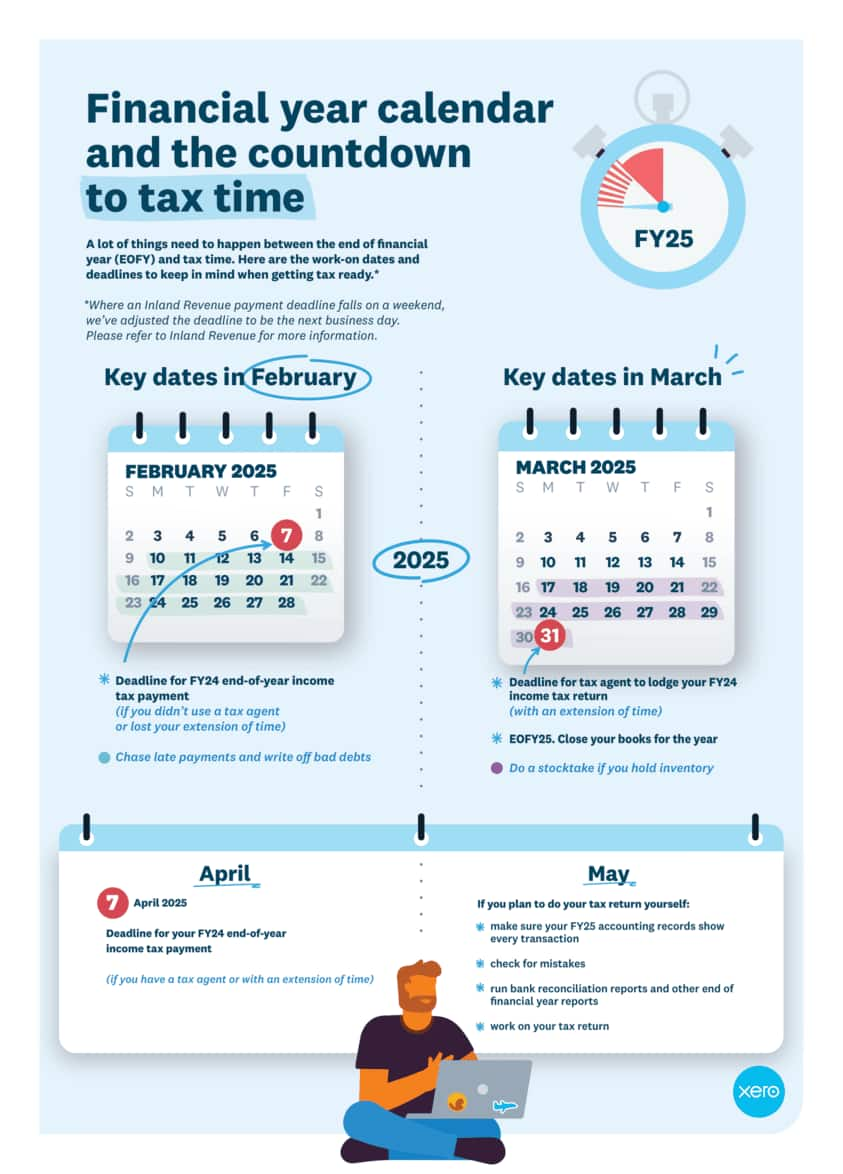
Find an accountant or bookkeeper
Working with your accountant or bookkeeper is easy with Xero. Find someone you can trust who is experienced with Xero in the Xero advisor directory. They can provide business advice as well as helping you meet end of financial year requirements.
Find an advisor near you
Webinars to help you get sorted for the end of the financial year with Xero
Whether it’s your first financial year-end or your fiftieth, these webinars, videos, and guides can help you unleash the power of Xero as you get ready for tax time. Register for online webinars to learn more about Xero.
Browse and register for webinars now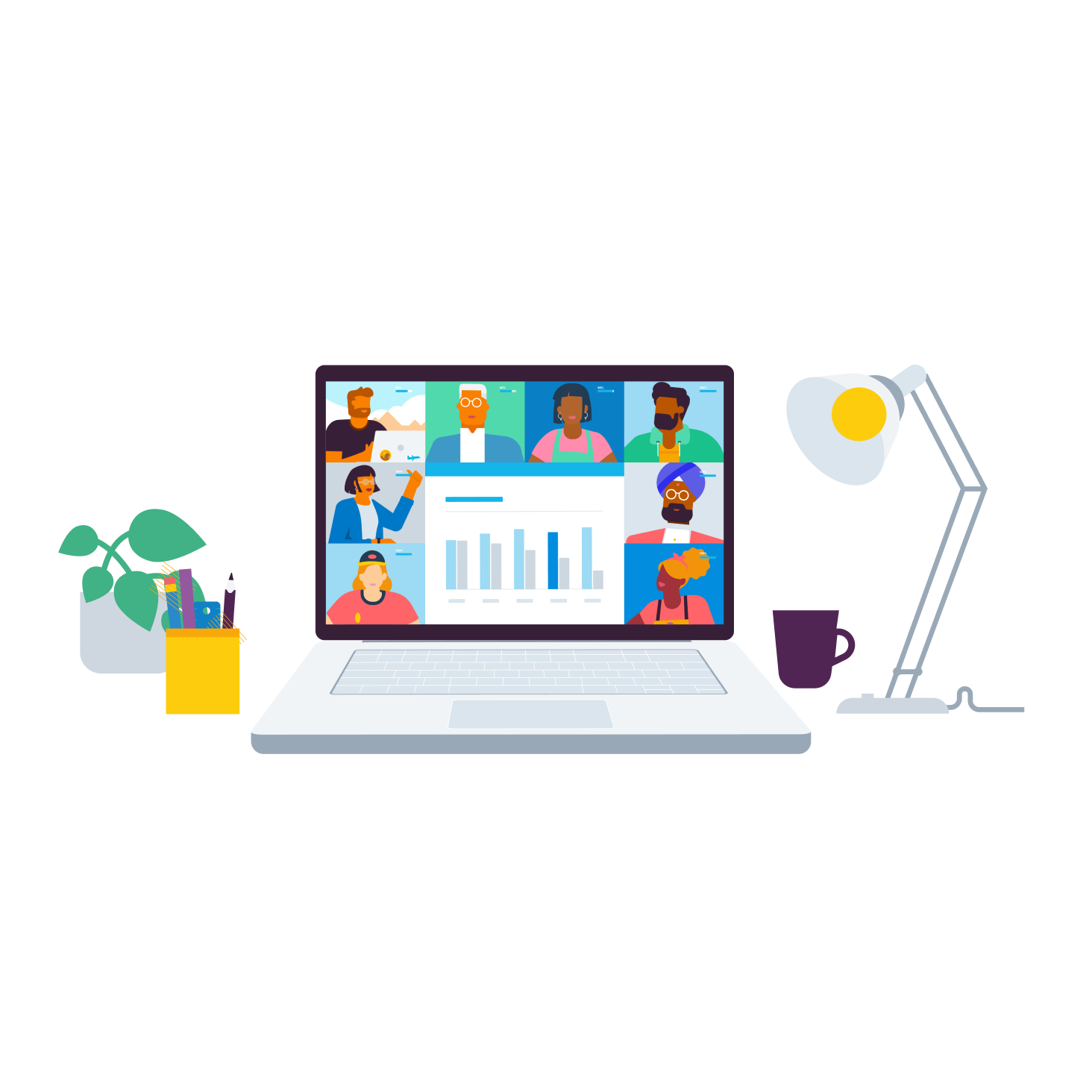
Prepare for EOFY with Xero
Xero has the tools you need to keep track of your accounts and help you unlock actionable insights this financial year end.
Easy quoting and invoicing
Send online invoices as soon as the job is done. Set automatic reminders to spend less time chasing payments.
Simple bank reconciliation
Keep track of your cash flow with daily bank reconciliation. Save time and stay up-to-date on your finances.
Capture bills and receipts
Automate tasks like entering bills and receipts. Key info is extracted from bills and receipts into Xero.
FAQs about Xero in New Zealand
Yes, you can connect your Xero account with the IRD (Inland Revenue Department) to more easily prepare and submit your returns, so you never miss a deadline.
Find out more from the IRD on running a business.Yes, you can connect your Xero account with the IRD (Inland Revenue Department) to more easily prepare and submit your returns, so you never miss a deadline.
Find out more from the IRD on running a business.Yes, Xero complies fully with payday filing. Your payroll administrator only needs to connect to the IRD once, and then employee pay details are filed with the IRD each pay run.
Yes, Xero complies fully with payday filing. Your payroll administrator only needs to connect to the IRD once, and then employee pay details are filed with the IRD each pay run.
The best accounting software depends on your needs. Xero’s accounting software has flexible plans so you can adjust your subscriptions to access the features you need as your business grows.
Check out Xero’s pricing plans.The best accounting software depends on your needs. Xero’s accounting software has flexible plans so you can adjust your subscriptions to access the features you need as your business grows.
Check out Xero’s pricing plans.No – Xero is based in the cloud, so all you need is an internet connection. But you need a multi-factor authentication (MFA) app to log in to Xero. MFA extra layer of security by checking that it’s really you when you log in.
Learn about data protection with Xero.No – Xero is based in the cloud, so all you need is an internet connection. But you need a multi-factor authentication (MFA) app to log in to Xero. MFA extra layer of security by checking that it’s really you when you log in.
Learn about data protection with Xero.Yes, the Xero App Store has hundreds of apps to help manage your business, including apps specifically designed for your industry and for doing business in New Zealand.
Check out the Xero App Store.Yes, the Xero App Store has hundreds of apps to help manage your business, including apps specifically designed for your industry and for doing business in New Zealand.
Check out the Xero App Store.
Accounting software for your New Zealand small business
Run your business accounting online with Xero. Easy-to-use accounting software, designed for your small business.
- Everything in one place
- Connect to your bank
- Collaborate in real time
- Customise to suit your needs

Use Xero to get EOFY sorted
Access all Xero features free for 30 days and know your numbers this financial year end.