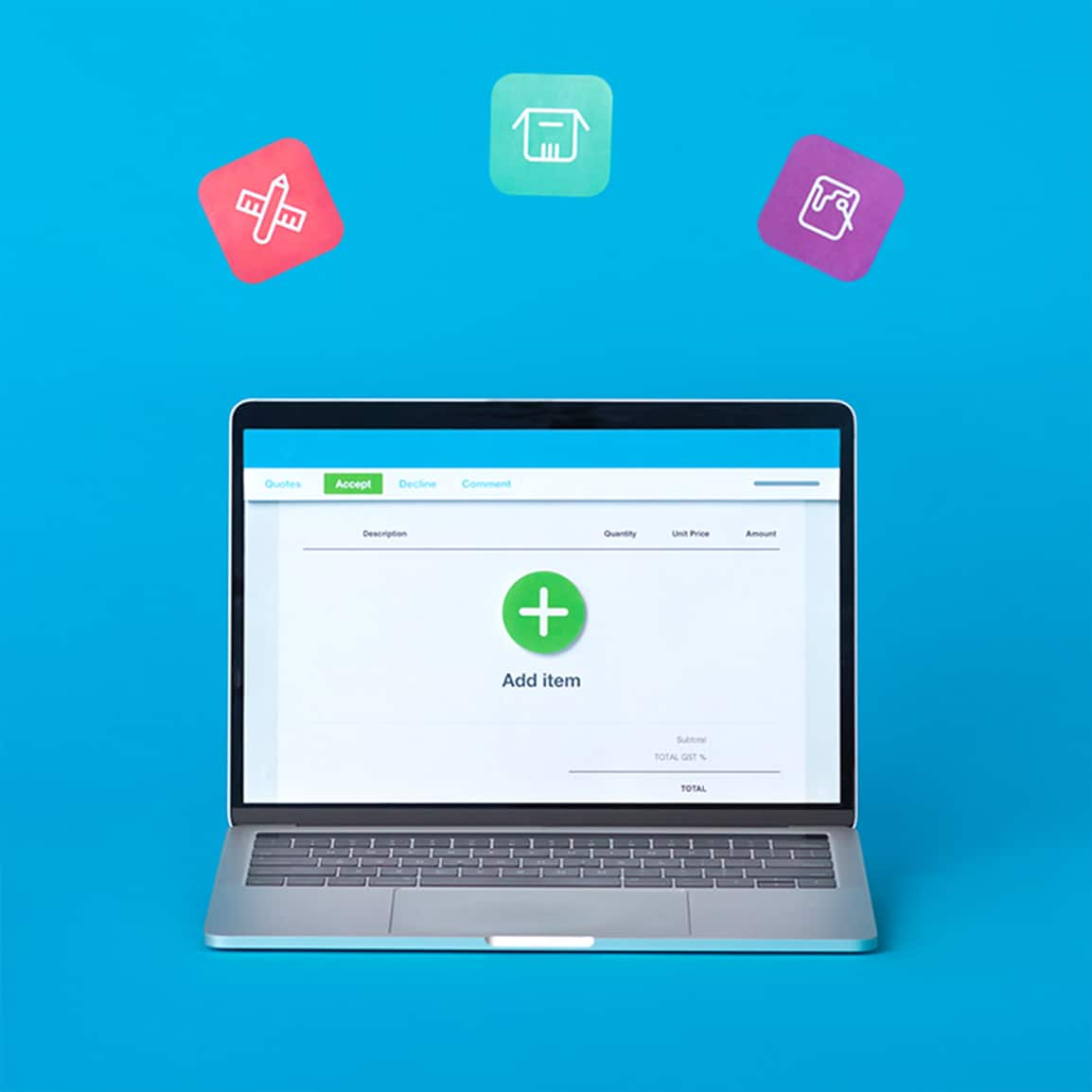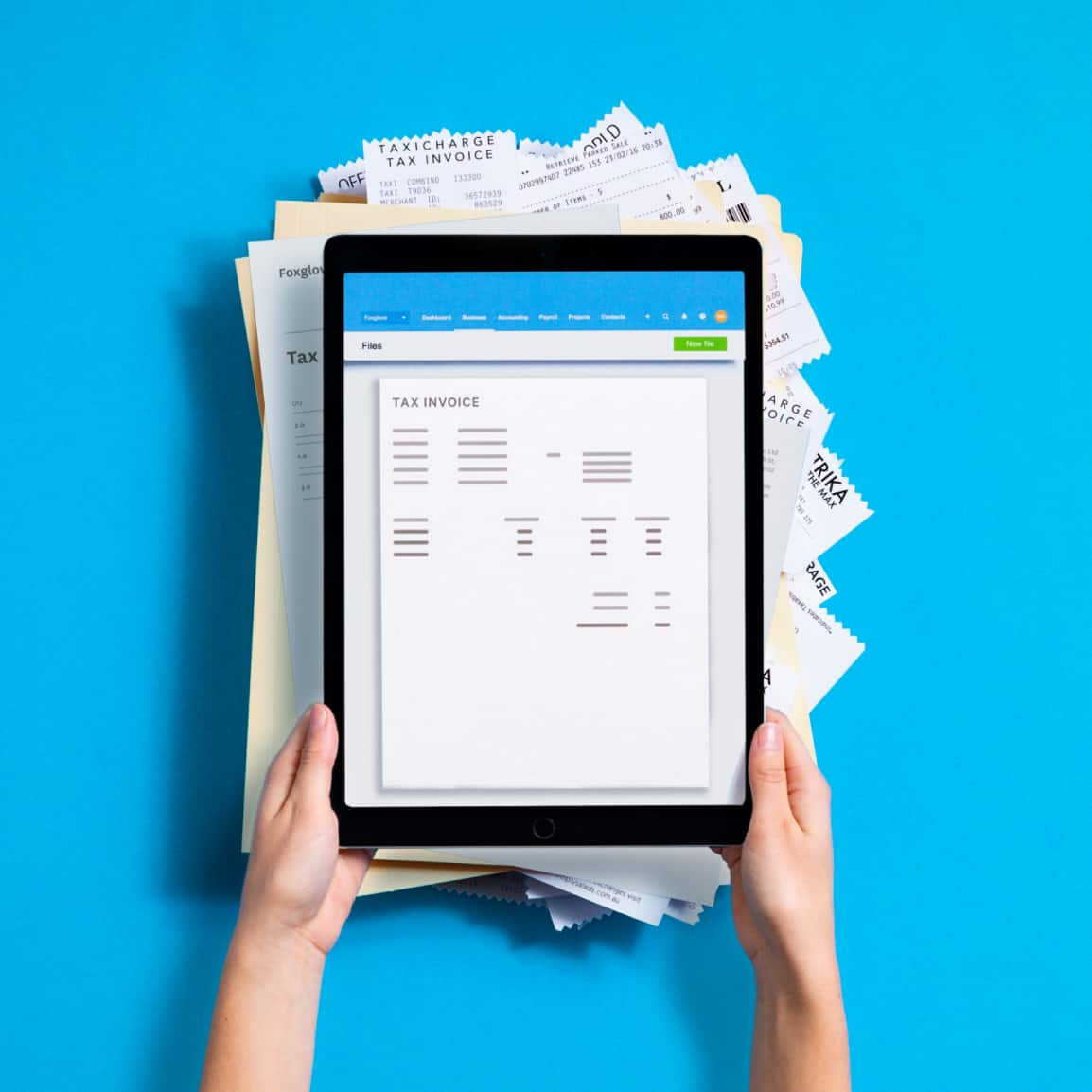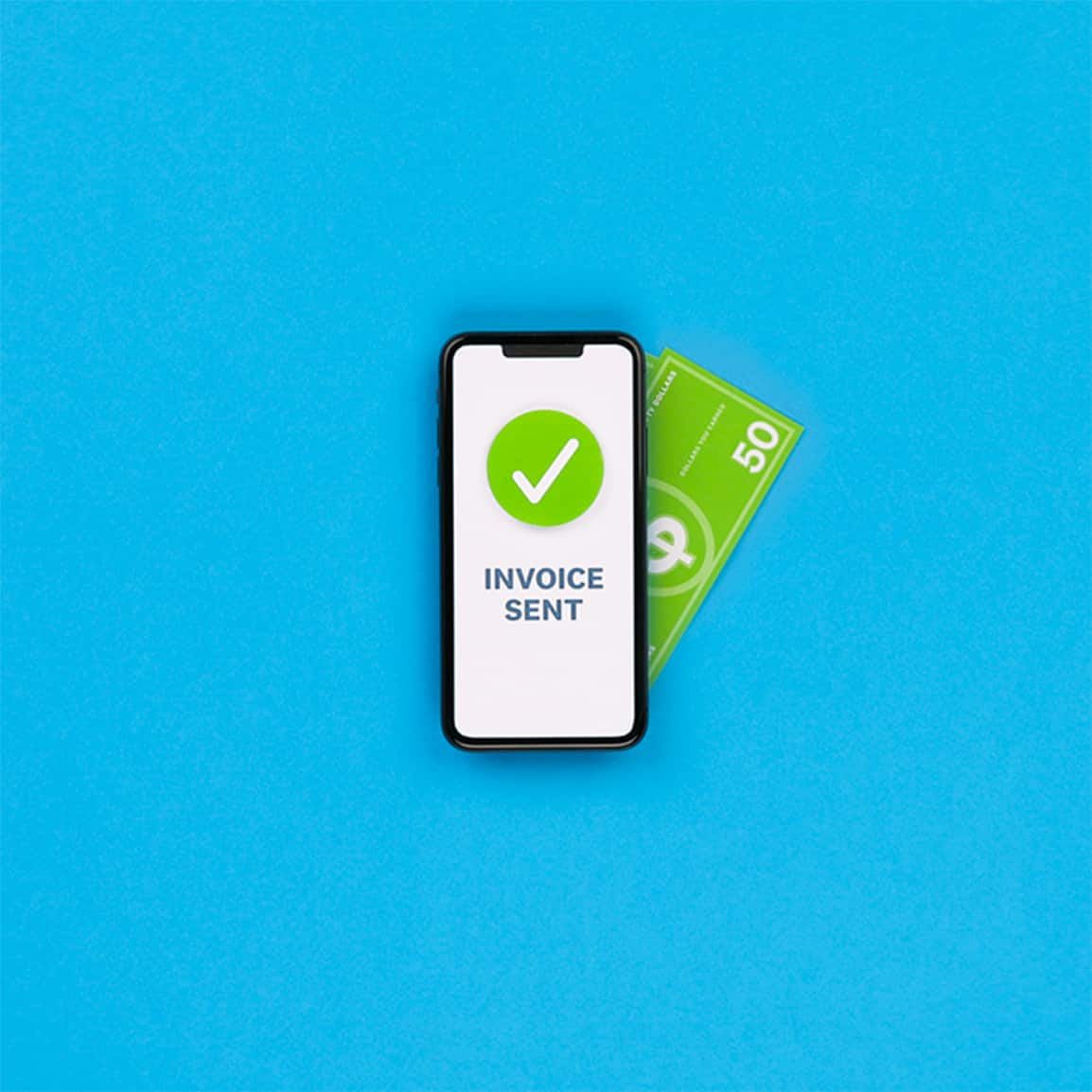Hubdoc: document management software that works
Want to skip the data entry? Hubdoc’s automatic data capture gives you fast records of your bills and receipts in Xero. Just snap a pic, upload the file to Hubdoc, then see the financial data in your Xero accounting software. Then securely store, organise, and access it in one place.

Go digital with your records
Hubdoc’s software provides a slick way to store and organise financial records. Capture bills, sync bank details, and store docs online.
Capture data from bills and receipts with Hubdoc
No more manual data entry! Quickly photograph , email, scan, or upload documents.
Sync bank transactions automatically
The Hubdoc document scanner extracts document data and brings it into Xero –helping reconcile your bank transactions.
Store documents online
Access bills and receipts in Xero’s cloud-based software – and handle your financial admin from anytime, anywhere.
Xero is such a powerful tool to have
Garang Grill use Xero to keep the books tidy

Capture data from bills and receipts
Record financial documents while on the go, whether it’s the receipt for a business lunch or a bill that just landed in your email. Use the mobile app to scan documents to upload into Hubdoc. You can easily push these docs to Xero to automate admin, preventing mistakes and freeing up your time.
- Email, take a photo on your mobile, or use the scanner app to capture your document
- Hubdoc extracts the essential data: the supplier’s name, amount, invoice number, and due date
- Hubdoc then uses this data to create a draft transaction in Xero – you can check the details and add any info

Extract data automatically
Gone are the days of data entry and worrying about errors. Hubdoc extracts key details like supplier name, transaction amount, invoice number, and due date from your financial documents. It then creates draft transactions in Xero, where you can review and edit them as needed.
- Hubdoc’s data capture technology extracts the supplier name, transaction amount, invoice number, and due date
- You can edit and add to the automated draft transactions if needed
- Hubdoc attaches the original document to the transaction in Xero for your records
Store your documents online with Hubdoc
Go paperless with Hubdoc—store bills and receipts securely in the cloud, so you never lose or damage records. Hubdoc organizes your documents automatically for easy access, and with automatic backups, you’ll have peace of mind knowing your financial records are safe and always available.
- Swap your physical files for storage in the cloud – and never worry about losing or damaging your records
- Easily find any record you need, with Hubdoc’s automated organisation of your documents
- Have peace of mind thanks to automatic backups of your data
FAQs on document management software
Document management refers to a range of activities: from ways to collaborate on professional documents, to making sure your financial records meet government requirements. There’s a knack to doing it well, which is where tools and software come in handy.
Here’s how to set up and activate Hubdoc in XeroDocument management refers to a range of activities: from ways to collaborate on professional documents, to making sure your financial records meet government requirements. There’s a knack to doing it well, which is where tools and software come in handy.
Here’s how to set up and activate Hubdoc in XeroHow you store and organise your documents affects the efficiency of your business operations. Just think how much time you’d save if you can regularly find a record within a few seconds. By carefully managing your documents, you’ll also improve your security – with fewer documents getting lost or damaged – and file your tax returns more easily.
Here’s LinkedIn on why document management works for businessHow you store and organise your documents affects the efficiency of your business operations. Just think how much time you’d save if you can regularly find a record within a few seconds. By carefully managing your documents, you’ll also improve your security – with fewer documents getting lost or damaged – and file your tax returns more easily.
Here’s LinkedIn on why document management works for businessHubdoc is a Xero product, so the two pieces of software work together without a hitch. Hubdoc’s data scanner software transfers data to your Xero accounting software automatically. It’s worth noting: each has its own terms of use.
See Hubdoc’s terms of useHubdoc is a Xero product, so the two pieces of software work together without a hitch. Hubdoc’s data scanner software transfers data to your Xero accounting software automatically. It’s worth noting: each has its own terms of use.
See Hubdoc’s terms of useOnce you’ve subscribed to Xero (on any of the pricing plans), just set up Hubdoc within your Xero account for free. And that’s it – start using Hubdoc’s document scanner software to capture data from your bills and receipts, and create draft transactions in Xero.
See how to set up Hubdoc in XeroOnce you’ve subscribed to Xero (on any of the pricing plans), just set up Hubdoc within your Xero account for free. And that’s it – start using Hubdoc’s document scanner software to capture data from your bills and receipts, and create draft transactions in Xero.
See how to set up Hubdoc in XeroYes – you can assign user roles in Hubdoc so your staff can complete tasks you’ve assigned them, like uploading receipts, without having access to sensitive data and features they don’t need. Choose from user roles like upload only, standard, or accountant/bookkeeper.
Yes – you can assign user roles in Hubdoc so your staff can complete tasks you’ve assigned them, like uploading receipts, without having access to sensitive data and features they don’t need. Choose from user roles like upload only, standard, or accountant/bookkeeper.
Absolutely. Your accountant or bookkeeper can set up Hubdoc in Xero for you. This will help them spend less time on manual data extraction and reduce the chance of errors.
Absolutely. Your accountant or bookkeeper can set up Hubdoc in Xero for you. This will help them spend less time on manual data extraction and reduce the chance of errors.
Very! Hubdoc has a user-friendly design that makes it easy to start uploading documents and syncing data. If you need help, you can contact the team at Xero Central or watch a quick video explainer.
Watch this video on streamlining bank reconciliationsVery! Hubdoc has a user-friendly design that makes it easy to start uploading documents and syncing data. If you need help, you can contact the team at Xero Central or watch a quick video explainer.
Watch this video on streamlining bank reconciliationsThere are several must-haves for an invoicing app. First, a user-friendly interface so you’re quickly up and running with the technology and use it every day. Second, the ability to send and receive online payments. And third, the option to customise your invoices to suit your business’s needs and branding.
Explore Xero’s online invoicing software and mobile appThere are several must-haves for an invoicing app. First, a user-friendly interface so you’re quickly up and running with the technology and use it every day. Second, the ability to send and receive online payments. And third, the option to customise your invoices to suit your business’s needs and branding.
Explore Xero’s online invoicing software and mobile app
Accounting software for your small business
Run your business accounting online with Xero. Easy-to-use accounting software, designed for your small business.

Connect other document management systems to Xero
Want more features to help manage documents? Xero software ‘talks to’ other apps, so it’s simple to add extra features to your toolkit.

Start using Xero for free
Access Xero features for 30 days, then decide which plan best suits your business.
Plans to suit your business
All pricing plans cover the accounting essentials, with room to grow.
Ignite
Usually £16
Now £1.60
GBP per month
Save £86.40 over 6 months
Grow
Usually £33
Now £3.30
GBP per month
Save £178.20 over 6 months
Comprehensive
Usually £47
Now £4.70
GBP per month
Save £253.80 over 6 months
Ultimate
Usually £59
Now £5.90
GBP per month
Save £318.60 over 6 months
Hubdoc help for Xero users
Xero Central gives you nuts and bolts information on Xero's document management software.
Start using Hubdoc
Get info on setting up Hubdoc for your business.
Manage documents with Hubdoc
Manage documents with Hubdoc
Assign user permissions in Hubdoc
Learn how to set up your team with the right permissions in Hubdoc.