Your bill payments questions answered
Find out more about online bill payments, how it works and where to get started with answers to our FAQs.
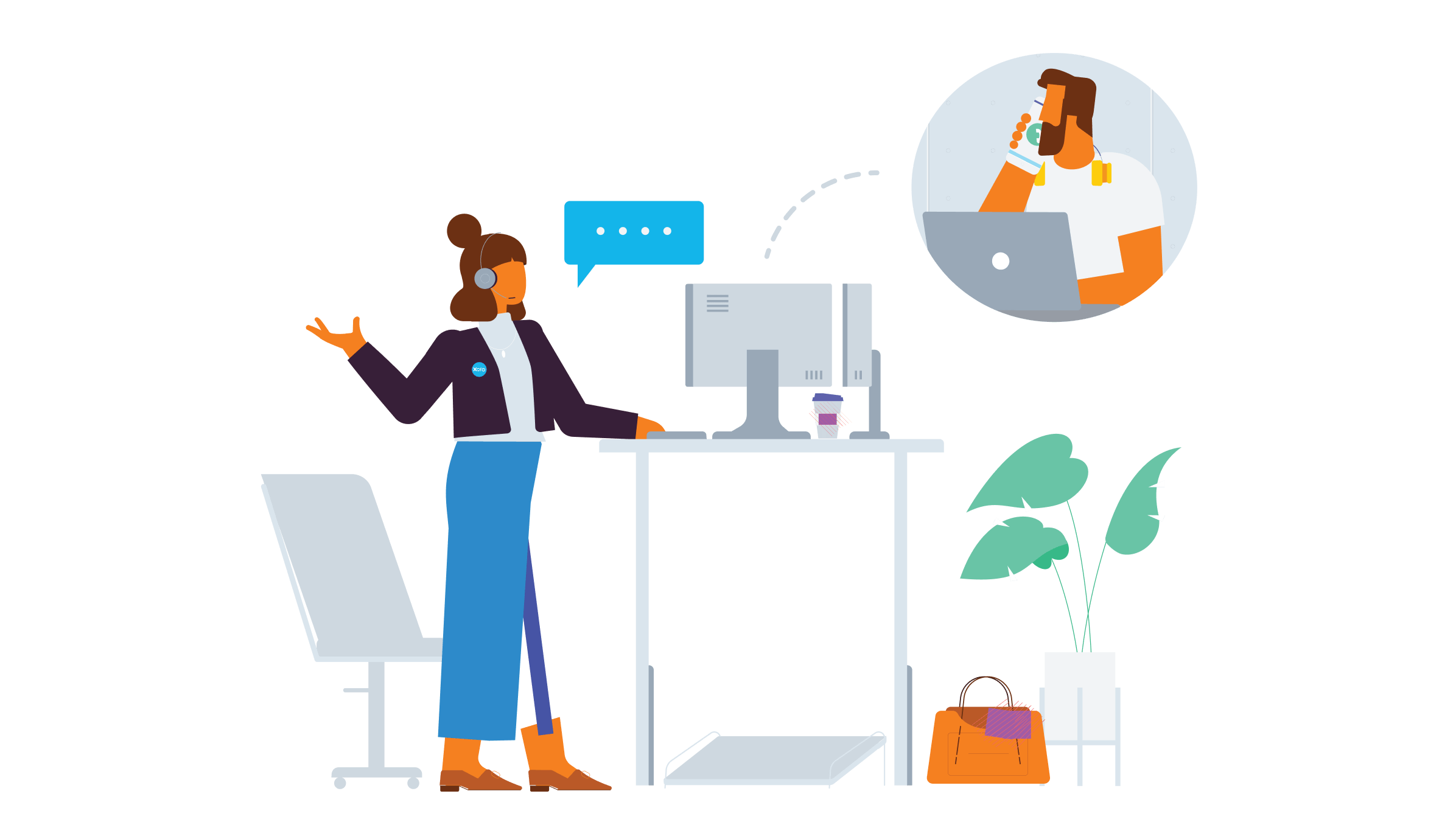
Overview
Who is BILLᵀᴹ?
Xero has partnered with BILL to help streamline accounts payable by bringing bill management, online bill payments powered by BILL, and reconciliation together in Xero. BILL is a leading US financial operations platform, trusted by nearly 500k businesses to provide secure and reliable financial solutions.
How does online bill payments work?
Powered by BILL, you can securely pay bills online, directly from Xero. To get started, simply verify your business details with BILL and connect your bank account. Then choose the bills you want to pay, select BILL as the payment option, and authorize the payment in Xero. For help making an online bill payment follow these steps.
Note: You will only be able to make bill payments within the US using USD. Foreign currency bills are not currently supported.
I already have a BILL account, will my data be available in Xero?
If you already have a BILL account, your historical data will not be migrated from BILL to Xero if you set up online bill payments.
Note: To set up online bill payments you will need to resubmit your business details for verification by BILL. You will not have access to your BILL account from Xero.
Pricing and fees
Will there be a cost to pay bills?
There are no payment fees for the first 30 days (limited offer until May 30, 2025. Terms apply).
After this date, when you select BILL as the payment option, you will be charged a fee by Xero based on your usage. The payment fees are in addition to your Xero monthly subscription amount, and are subject to change. All fees are in US dollars and exclude applicable taxes unless otherwise specified. Xero reserves the right to change the cost of this service from time to time.
Why can't Xero always show the exact payment fees?
For payments by bank account, the fee will vary depending on the disbursement method chosen by the vendor. This means the fee will be determined after the payment is processed based upon the vendor’s disbursement method, and the fees displayed at the time a payment is made may be subject to change if the vendor updates their disbursement method in BILL.
What is an ACH Payment Fee?
An ACH payment fee is a fee for processing electronic payments through the Automated Clearing House (ACH) network. Find out more about ACH Payment fees, including when it is charged and where to view the fees in Xero.
Set up
Who can set up online bill payments?
At this stage, only the subscriber of the Xero organization can set up online bill payments.
How do I set up online bill payments?
Getting started is simple. To set up online bill payments in Xero, simply submit your business details for verification by BILL, and connect your bank account. Once verified, BILL will be available as an additional payment option.
What information do I need to provide for verification by BILL?
To set up online bill payments, you will need to provide information about your business such as business name, address, industry, owner, etc. for verification by BILL. You will also need to provide a “protected ID” for your business - this could be the tax ID for the business, EIN, or SSN depending on the type of business.
In some instances, BILL may require additional supporting documentation about your business. If this occurs, you will receive an email from BILL and have 5 days to respond. BILL will advise what additional information you need to provide to meet their regulatory requirements.
Why does BILL need this information?
BILL is a licensed money transmitter in the United States, and therefore, needs to perform certain due diligence on its users to remain in line with its legal obligations and sponsoring financial institutions.
How long will it take to verify my business details?
Many businesses are approved instantly. Some will need to provide additional information at the time of submitting their first payment; BILL will notify these customers via email, and payments will be held until BILL receives the necessary information to validate the business.
What happens if my verification fails?
If there are any issues, BILL will notify you via email which will contain details about how to appeal your case with BILL.
What is ACH Debit Authorization?
Before you can make payments, you must set up an ACH bank account and debit authorization specifically for the payment fees that you will incur for using this feature. To make payments using online bill payments, you must provide authorization for Xero to initiate debits from your authorized bank account. This authorization is required for Xero to follow applicable rules and regulations.
Can I revoke an ACH Debit Authorization?
Yes. You can cancel your ACH Debit Authorization at any time. Follow these steps to complete the process.
Can I connect more than one bank account?
Yes. You can add as many bank accounts as you need to Xero to provide an alternative funding source.
How do I disconnect BILL as a payment option in Xero?
To disconnect BILL from your Xero organization at any time, raise a case with Xero support.
BILL network
Can I connect my vendors to the BILL network?
Yes. Access millions of vendors via the BILL network. Connect your vendors in Xero to BILL, and if your vendor exists in the BILL network (BILL website), they may opt to receive their money via ePayment methods such as ACH, RPPS (Remote Payment and Presentment Service), virtual card, or a digital wallet.
Using online bill payments
How do I use online bill payments?
To pay bills using online bill payments follow these simple steps:
- On bills awaiting payment, select the bills to pay and Make payment
- Select BILL
- Select the account to pay from
- Either request someone to pay or Pay to proceed
- Follow the prompts to complete 2-step verification
Who is responsible for processing my payments?
When you use online bill payments in Xero, those bill payments are processed by Bill.com, LLC, an authorized money transmission service provider. As part of the process, you will become a direct customer of BILL, subject to BILL’s General Terms of Service and Privacy Notice. It's important for you to read and understand them. BILL’s terms and conditions are in addition to Xero's Terms of Use and Privacy Policy that continue to apply to your use of Xero’s services generally. Xero’s payments terms apply to your use of this service.
What payment methods are available when I use online bill payments?
You will be able to fund bill payments from your bank account.
Similarly, your vendor will receive their money into their bank account via an ACH disbursement if you have entered their bank details in Xero. If you don’t know your vendor’s bank details (you only know their address), then BILL will mail them a check. If your vendor exists in the BILL vendor network, they may opt to receive their money via ePayment methods such as ACH, RPPS (Remote Payment and Presentment Service), virtual card, or a digital wallet.
Given disbursement methods are determined by vendor preference, they will simply be reflected as an ePayment in Xero.
Note: Pay by card is planned to launch later this year.
Are there limits on the amount of money I can pay out per day?
All banks cap the amount you can pay each day. We recommend checking with your bank or financial institution to better understand any limits.
How much can I pay in a single batch of bills?
The amount that you can pay in a single batch (or group of batches processed in one day) will be dependent on the payment limits set by your bank.
Can I group bills to a single supplier?
At this stage you’re unable to group bills so that each supplier receives a single payment and reference for a group of bills.
Can I schedule my bill payments?
At this stage you’re unable to schedule future bill payments.
Note: scheduled payments is planned to launch later this year.
Is there an approval workflow?
Yes, you can set up approval processes. Allow employees or your advisor to help prepare bills for payment, then they can request someone to pay and you will be notified to review and authorize the payments from your bank account.
Do I need to have my vendors in Xero?
Before paying your bills, we recommend you add vendors (and their bank account details) as Contacts in Xero. This way their details are in Xero when you go to pay them – avoiding the need to update Contacts during the payment flow.
How do I add vendors in Xero?
Refer to Xero Central to learn how to add a new vendor as a Contact in Xero. New contacts are automatically added the first time you enter a bill in Xero. However, you’ll need to click into the vendor contact record (either from the bill or searching within your Contacts) to add information such as their bank account details and email address.
Will I be able to send remittance advice?
BILL will automatically notify vendors when a payment has been processed. However, you can also send remittance advice from a paid bill or from a bank account.
What will my vendors see on their bank statement when I make a payment?
For all payments processed from Xero, vendors will see the name of your account (your business name) displayed on their bank statement. This will ensure your vendors know that you’ve made a payment to their account.
How do I see the status of my payments?
You can view the Manage bill payments page in Xero to check the status of payments, and see an overview of all bill payments made using online bill payments.
If any of your bill payments fail, you will receive an email notification with a link to view the status. You can also review the bank account transactions in Xero.
When will my vendor get paid?
Payment processing times vary depending on a variety of factors such as payment funding type and disbursement method. Processing times are generally as follows:
Paying from a bank account
- Delivered by standard ACH bank transfer: 2–4 business days
- Delivered by check in the mail (based on USPS): up to 10 business days
- Delivered by virtual card: The virtual card number delivers on the process date. Once the vendor processes the card, they receive funds in 1-2 business days
Note: When making a payment, the earliest processing date available is the next banking day. Weekends and holidays are not considered in banking operations. If the selected day falls on a weekend or bank holiday, BILL will automatically reschedule the processing to the next available banking day. See the BILL website for details.
How quickly will I see the statement line in Xero?
Once the payment has been authorized, it will be available to view in Xero under Accounting > Account Transactions. The availability of the bank statement line to match and reconcile the bill payment will depend on the timing of the feed from your selected bank account.
One or more of my payments have failed. Where can I find out more about why this might have happened?
If there is an issue with a payment, Xero will display an error message (at the time the payment is processed) on the payment status page. And BILL will send you an email notification.
Can I pay foreign currency bills?
At this stage, foreign currency bill payments aren’t supported. You can only make payments for bills within the United States using USD to vendors with a US address.
Can I make other payments such as payroll and expenses?
At this stage, you can only use online bill payments to pay vendor bills.
Can I still use payment files?
Yes. Online bill payments is an additional alternative bill payment option. If you prefer, you can continue to pay bills using payment files.
Can I still pay a bill by check?
Yes. Online bill payments is an additional alternative bill payment option. You can now pay bills online by check, or if you prefer, you can continue to manually create and print a check from Xero.
Partners
Can I use this feature on behalf of my clients?
Yes, you can pay bills with multiple people. As an accountant or bookkeeper, prepare and submit bills for payment, then request someone to pay and handover to your client for review, and to authorize the payments from their bank account.
Can I use online bill payments for my own Practice?
Yes, you can set up online bill payments in Xero for your own practice.
Security and access
Will I be able to authorize my payments?
Yes. Security checks, such as BILL’s 2-step verification require you to prove it is you making the payment.
Is my money and data secure?
We’re committed to the security of your data and provide multiple layers of protection for the personal and financial information you trust to Xero. You can read more about the measures we take to protect and secure data on our security page. Our privacy notice also sets out how we process your own personal data that you enter into Xero – like your name and email address.