Small business guide to double-entry bookkeeping
Double-entry bookkeeping is the most widely used method, with two entries for every financial transaction.
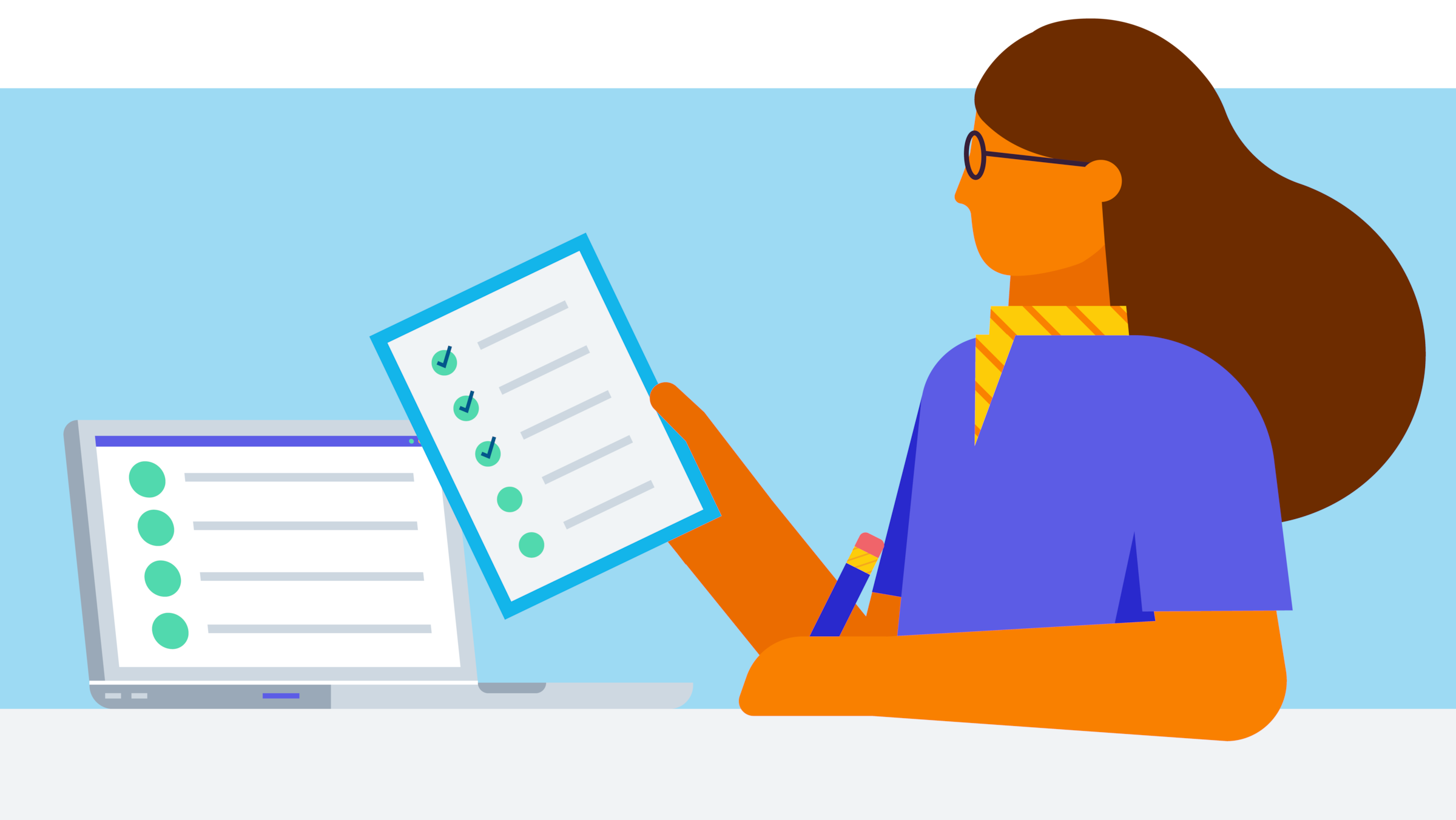
Published Monday 29 July 2024
What is double-entry bookkeeping?
Double-entry bookkeeping is also sometimes called double-entry accounting. It involves recording every transaction twice, once as a credit and once as a debit. Each entry shows how the transaction affects your business in two different ways.
For example, if you record an expense, you also record how that affects the balance in your business banking account or the amount you owe on your credit card. If you make a loan payment, you record how the transaction affects both your bank account and the balance due on your loan.
Although it sounds confusing at first, the advantage of the double-entry method is that it helps to safeguard accuracy, and it gives you a complete financial overview of your business.
Learn more about bookkeeping basics in How to do bookkeeping
Understanding the key principles of double-entry bookkeeping
Duality is the main principle of double-entry accounting. That simply means that every transaction has a dual effect on your business. For example:
- if you take out a loan you increase your debt level, but you also increase the balance in your bank account or you bring new assets into the business
- if you make a sale, you receive money but you also reduce inventory
The dual effect of double-entry bookkeeping also supports the accounting equation. If entered correctly, the two entries balance each other out, but if the numbers aren't entered correctly, there will be errors in the balance sheet.
Your balance sheet shows all of your business's assets, liabilities, and owner equity. It also illustrates the relationship between those three elements which is that liabilities plus equity equals assets - the accounting equation. Or to put it another way, assets minus liabilities equals owner's equity.
How does double-entry bookkeeping work
Traditionally, double-entry bookkeeping required you to have several journals and a ledger. Each of your business's accounts had its own journal. For instance, you may have journals for your bank account, loans, expenses, assets, and anything else relevant to your business.
- You record each transaction in the appropriate journal, and using the double-entry system you make a credit in one journal and a debit in another one
- Then, you summarize all of the account balances in the ledger, and you use that information to generate a balance report
This is called balancing the books, and if they don't balance, you know that you've made a mistake somewhere in the ledgers.
Check out the chapter on double-entry bookkeeping in our guide to get a step-by-step overview.
Recording transactions
Every time your business has a transaction, you record it in at least two journals, note the date and add any notes you want to record about the transaction. Expenses are entered as debits, while sales or revenue are entered as credits. Debits increase the balance of asset accounts and decrease liability accounts, while credits have the opposite effect
To give you an example, let's say you made $100 in credit card sales:
- Your payment processor sent $93 to your bank and charged you $7 in payment processing fees
- You record $100 as a credit in your sales journal
- Then, you record $93 as a debit in your bank account – remember, debits grow assets so even though it's a deposit, it's recorded as a debit
- Then, you also record $7 as a debit in your expense journal
Now, you have an equal number of debits and credits.
Posting to the ledger
Once you've recorded the transactions in their respective journals, you put everything into the ledger. The ledger organizes transactions into the following categories: revenue, expenses, liabilities, assets, and equity. You can clearly see the balance of each ledger account.
To continue with the above example:
- You note $100 as a credit to revenue
- Then, you note a $7 debit to expenses
- And then note a $93 debit to assets
If you generate a profit and loss statement [US/CA: income statement] with these numbers, you’ll see $100 in revenue, $7 in expenses, and $93 in profit. On the balance sheet, this information is shown as $93 in assets.
Debits and credits
Debits and credits are the cornerstone of double-entry bookkeeping. As noted above, every transaction has a dual effect on your business, and to keep the books balanced, the total amount debited must equal the total amount credited.
Remember:
- debits increase asset and expense accounts, and they decrease liability and equity accounts
- credits decrease asset and expense accounts, while they increase liability, revenue, and equity accounts
Answering your frequently asked questions on double-entry bookkeeping
What is accounts receivable in double-entry bookkeeping?
Accounts receivable refers to the money that your clients owe you. In double-entry bookkeeping, accounts receivable is an asset. When you invoice your client, you record the sale as a credit to revenue and then, you record a debit to your accounts receivable account. Then, when your client pays you, you record a credit to your accounts receivable account to reduce the value of that asset, and you simultaneously record a debit to your bank account to increase the value of that asset.
What is accounts payable in double-entry bookkeeping?
Accounts payable is money that you owe to other people, and in double-entry bookkeeping, it's considered to be a liability. When you defer an expense, you record the expense as a debit, and then, you record the amount due as a credit in your accounts payable journal. When you pay the bill, you record a debit to accounts payable which decreases the amount of that liability, and then you record a credit to your bank account which decreases the value of that asset. If you paid the bill with a line of credit, you would also note a debit, but in this case, the debit would be increasing a liability account.
How do I set up a double-entry bookkeeping system for my business?
To set up double-entry bookkeeping, you first need to identify your accounts and create a journal for each one. All of your assets, liabilities, expenses, and revenue streams will each have their own account, and you can add more accounts as your business grows and changes. You’ll handle this process by setting up a chart of accounts, which is like a map.
Using online accounting software like Xero can help simplify this process.
Double entry vs single entry bookkeeping: which is better?
Single-entry bookkeeping is where you record a transaction one time. For example, let's say you use a spreadsheet to record your income and expenses, and you don't make any corresponding entries about how your income and expenses affect your assets or liabilities. That's a single-entry system.
If you have a very simple business without any assets or loans, single-entry bookkeeping can help you stay on top of the financials. However, if you have any assets or liabilities, double-entry bookkeeping will give you a more accurate overview of your business's financial situation.
Here's the good news – most bookkeeping software lets you put in a single entry, and then, it creates a double-entry in the background.
Tax considerations for double-entry bookkeeping
The tax regulations in your area may dictate the type of bookkeeping your business needs to use, but even in cases where you aren't required to use double-entry, you may still benefit from its advantages.
The Internal Revenue Service (IRS) requires C-corporations and all businesses with over $25 million in gross sales over the last three years to use accrual-basis accounting which is effectively double-entry accounting. If you're a small business, you can use cash-basis or single-entry accounting. However, even if you're not required to use a double-entry system, you can benefit from it, especially if you have to deal with payroll tax or self employment tax.
Resources and tools for double-entry bookkeeping
Accounting software like Xero makes double-entry bookkeeping a breeze. For instance, if you connect your bank account, you simply classify each transaction as revenue or an expense, and then, the system automatically makes the corresponding double-entry for you. When you're dealing with confusing entries such as setting up a loan or entering a capital asset, the software prompts you to make the correct entries. There are also apps that can automate various aspects of the process by syncing with your point-of-sale, bank, or other systems.
Implement double-entry bookkeeping in your business today
Double-entry bookkeeping is tricky to figure out, but it's critical if you want to have a thorough understanding of your business's financials. An advisor can help you set up the system so that it's easy for you to use. Check out the Xero advisor directory to get help with your small business accounting and bookkeeping.
Disclaimer
Xero does not provide accounting, tax, business or legal advice. This guide has been provided for information purposes only. You should consult your own professional advisors for advice directly relating to your business or before taking action in relation to any of the content provided.
Get one month free
Sign up to any Xero plan, and we will give you the first month free.