How to calculate sales tax for your small business

Small businesses like yours need to know how to calculate sales tax to comply with state and local tax laws. Here’s what sales tax is, why it matters to small businesses, how it varies between states and local areas, and how to calculate it.
Key takeaways
- Sales tax is added to goods and services at the point of sale, with rates varying by state and locality. Businesses must collect and remit it based on applicable rates and exemptions.
- Multiply the item price by the sales tax rate and add the result to get the total cost. Different states and localities have unique tax rates to consider.
- Businesses selling in multiple states must track varying tax laws, exemptions, and online sales tax requirements while keeping accurate records.
Table of contents
What is sales tax and why does it matter to your business?
Sales tax is a consumption tax added to the price of most goods and services at the point of sale. It’s levied by most state governments (and some local authorities), and is typically applied to each transaction as a percentage of the sale price. Your business collects this tax and pays it to your state or local government.
Suppose a customer buys something for $10 with a 6% sales tax. Use the sales tax calculation formula for the total cost:
$10 x 0.06 = $0.60 sales tax
$10 + $0.60 = $10.60
Sales tax doesn’t apply to every transaction because there are exemptions for non-taxable goods and services like medicine, food, and utilities.
Online retailers can be subject to sales tax, especially if they have a physical storefront or employees in a state they sell in.
To apply the right taxes, you need to account for different rates and exemptions for your state and locality.
How to calculate sales taxes step by step
The calculation is reasonably straightforward.
1. Find the sale price
Find the price of the product or service before you apply any taxes.
2. Apply the correct tax rates
Apply the rates that are based on your state and locality. So a business in New York would apply the state sales tax rate of 4% and add this to the tax rate for its specific location. The business would apply the combined rate to all sales transactions.
3. Calculate the total sales tax
Use the sales tax calculation formula:
Item price x tax rate = sales tax Item price + sales tax = total cost
Convert the tax rate to a decimal by dividing the percentage by 100, then multiply it by the sale price.
Add this result to the original price.
Example sales tax calculation
Suppose a customer spends $100 at your business and the tax rate is 6.5%.
Applying the formula above:
Item price ($100) x tax rate (6%/ 100 = 0.065) = sales tax ($6.50)
Therefore:
$100 + $6.50 = $106.50 (the total cost)
Your accountant can help you calculate and apply sales taxes.
Sales tax rates by state and locality
State sales tax rates vary – some states only impose a base rate, while in others, local governments add their own sales taxes too.
A business in New York, for instance, has both state and local sales taxes to apply. Some states (like Alaska, Delaware, and New Hampshire) don’t have a state sales tax, even if municipalities within these still impose their own taxes.
If your business operates where both state and local taxes apply, combine these rates to get the total sales tax rate you need to add to each transaction – especially if you sell online or within multiple states.
The table below includes sales tax and combined rates for several key states:
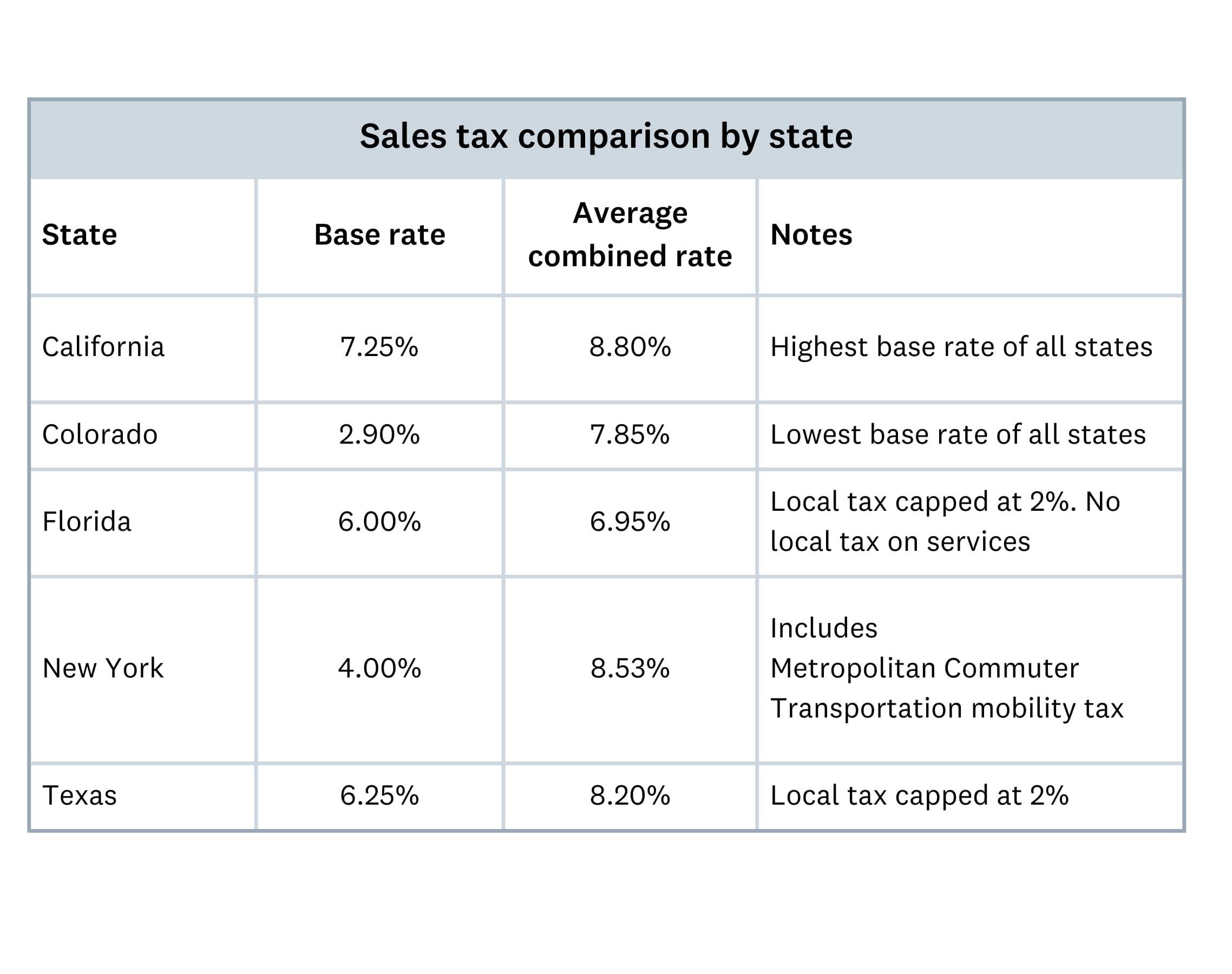
The Tax Foundation has current tax rates for each state, as well as average combined and local rates to make calculation easier.
Xero simplifies your sales tax
Keeping up with changing tax rates, managing sales tax calculations along with any reporting requirements is time-consuming and can lead to inaccuracies.
Xero partners with Avalara to bring you tools and features that save you time and reduce the chances of errors – simplifying your tax management and making compliance much easier. Xero and Avalara:
- Automate tax calculations that apply the latest sales rates based on location to make sure you’re adding the right tax amount to each transaction
- Calculate the sales tax and add it to your invoices automatically, so you don’t have to risk making mistakes by doing this yourself
- Create up-to-date tax reports with detailed breakdowns of taxable sales, exemptions, and deadlines so you keep up with your tax obligations
Whether you handle single-state or multi-state sales taxes, Xero has the tools you need to streamline your tax process.
FAQs about sales tax
What’s the difference between state and local sales taxes?
State governments set state sales taxes, which apply broadly across the state. But local sales taxes fall under city, county, or other local jurisdictions and vary by location.
How often should I update my sales tax rates?
Since sales tax rates often change, you should check for updates at least once a quarter. Using an automated tool like Xero can help you streamline this process and help you apply the latest rates.
What happens if I collect the wrong sales tax amount?
If you under-collect, your business could be liable for paying the difference, while over-collecting can mean you’ll have to issue a refund or remit the extra amount to the tax authorities. Staying on top of the latest rates helps you avoid these problems.
How do I handle sales tax for tax-exempt products or services?
Check if your business is eligible for exemption and collect the right documentation, such as resale or exemption certificates. Save these records in case of an audit.
Do I have to collect sales taxes on my online transactions?
It depends on where your customers are. Many states have nexus laws, which oblige you to collect sales tax in the state even if you don’t have a physical presence there.
Can I include sales tax in my pricing?
Yes – but you must clearly disclose this to your customers by stating so on your product or service pricing. Some businesses prefer tax-inclusive pricing because it simplifies transactions, but you still need to report and remit the right amount to the correct state or local taxing agency.
How do I calculate sales tax for bundled products or services?
If items in the bundle have different tax obligations (such as for exempt goods or services), make sure you are adding the state tax rate to the appropriate items. Some states let you apply a single rate while others require you to itemize each transaction’s taxes – so check your state’s regulations to make sure your business complies with them.
What records should I keep for sales tax reporting?
Keep copies of invoices, receipts, exemption certificates, and tax filings. These records will help you at tax time – it’ll help take the stress out of your preparation and make it easier to report your taxes accurately.
I’ve moved my business. How do I register to collect sales tax in a new state?
You can register your business online by visiting your state’s tax department website and applying for a sales tax permit. Once you’re registered, you need to start collecting and remitting sales taxes based on the state’s regulations.
Start using Xero for free
Access Xero features for 30 days, then decide which plan best suits your business.